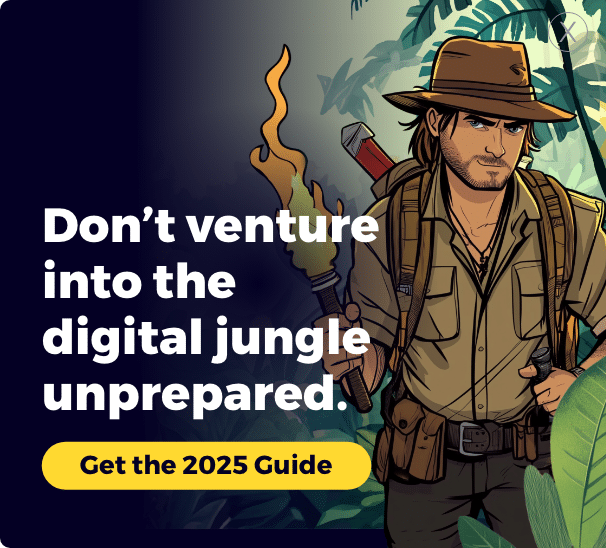Cyber threats take various forms. And while it’s never possible to know what they all look like in action, it is possible to understand what to look out for to protect yourself. This guide explores malware-based phishing.
What is Malware-Based Phishing?
Malware-based phishing is a method used by cyber criminals to deceive recipients into taking malicious actions. Bad actors attach harmful computer programs, known as malware, to seemingly legitimate emails, malicious websites, infected software downloads, and removable media. When unsuspecting recipients take action, malware hidden in digital content infects their computer or device.
What is Malware?
Malware, short for “malicious software,” is a broad term for various types of harmful computer programs or code designed with malicious intent. These programs are created to infiltrate, damage, disrupt, or gain unauthorized access to computer systems and devices.
Malware can take many forms, and its objectives vary, but they are generally detrimental to the affected systems or users. Some of the most commonly known forms of malware include:
Viruses that attach themselves to legitimate programs and replicate when those programs are executed, often causing damage to files and data.
Worms are a form of self-replicating malware that spreads across networks and systems, consuming resources and potentially causing network congestion.
Trojans disguise themselves as legitimate software but contain malicious code that can perform actions like stealing data, providing unauthorized access, or damaging files.
Ransomware encrypts a victim’s files or entire system, and presents a ransom demand in exchange for the decryption key, making files inaccessible until the ransom is paid.
Spyware secretly monitors a user’s activities and gathers sensitive information, such as login credentials or personal data, without the user’s knowledge or consent. Spyware can be used to later bribe victims into payment or action to prevent personal data from being shared.
Adware displays unwanted advertisements and often collects user data to target ads more effectively.
Rootkits hide malicious software on a system, making it difficult to detect or remove, and may provide unauthorized control over the system.
Fileless Malware operates in the memory of a device, leaving little or no trace on the disk, making it challenging to detect.
What is phishing?
Phishing is a deceptive and fraudulent practice based on impersonations of trusted entities or individuals. Attackers manipulate recipients into revealing sensitive information, such as personal data, login credentials, or financial details. Phishing commonly occurs through various communication channels, including email, text messages, phone calls, or fake websites.
How does Phishing work?
Phishing attacks may vary in appearance, however, they are characterized by the following elements:
Enacting Impersonation: For phishers to successfully gain access to sensitive information, they must pose as legitimate entities, such as banks, government agencies, or reputable companies, to gain the trust of their targets.
Performing Deception: Phishing messages often contain misleading information, urgency, or threats to trick recipients into taking actions they wouldn’t otherwise perform. This deception is reliant on attackers having established what appears to be a legitimate reason for engaging with an unsuspecting party.
Leveraging Communication Channels: Phishing can happen through email (email phishing), SMS (smishing), voice calls (vishing), or even in-person interactions (social engineering). As these are common communication channels used by legitimate parties, receiving communications via these channels seems natural and less of a threat.
Goals: The primary objectives of phishing attacks include stealing sensitive information, spreading malware, or defrauding victims by leading them to fake websites and convincing them to enter confidential data.
Manipulation Through Social Engineering: Phishing relies heavily on social engineering techniques to exploit human psychology and emotions, such as fear, curiosity, or greed, to manipulate recipients.
Devastating Consequences: Falling victim to phishing can lead to identity theft, financial losses, data breaches, and compromised personal or organizational security.
What are the Various Types of Phishing Attacks?
Phishing attempts come in various forms and are constantly evolving, making it challenging for the unaware to spot threats. Here are some common examples of phishing attempts used with telltale signs of what to look out for:
Email Phishing
You receive an email that appears to be from a legitimate source, such as a bank or a popular online service like PayPal. It asks you to click a link and provide personal information like login credentials, credit card details, or social security numbers.
Spear Phishing
This is a targeted form of phishing where the attacker customizes the email to a specific individual or organization. It might use personal information to gain trust and ask for confidential data.
Whaling
Whaling is similar to spear phishing but targets high-ranking executives or individuals with access to valuable data. Attackers often impersonate CEOs or senior managers to request sensitive information or actions, like processing large-value money transfers.
Smishing (SMS Phishing)
Instead of email, you receive a text message containing a link or a request for information. It’s common with banking scams, where you’re asked to verify account details through a provided link. Other permutations of this attack include SMS about undelivered packages and the need to visit a link. Once on the site, you are asked to settle a customs fee for the delivery to be completed.
Vishing (Voice Phishing)
Attackers call you and pretend to be from a trusted organization. They aim to gather information over the phone, such as account numbers or passwords. The advancement of generative AI has made it increasingly easier for attackers to capture voices of legitimate people and create fake recordings to perpetrate fraud.
Pharming
These are malicious websites or code that redirects you to a fake website that looks like a legitimate one. Users unknowingly enter their credentials on the fake site, allowing attackers to capture their data.
Pop-up Phishing
You encounter deceptive pop-up windows claiming to be from legitimate sources. They might ask for login credentials, credit card information, or offer fake software downloads that supposedly solve a sudden virus infection or speed up your device.
Evil Twin Phishing
Attackers set up a fake Wi-Fi network with a name similar to a legitimate one. When you connect to it, they can intercept your data or direct you to malicious websites. This attack is a version of the man-in-the-middle attack.
Why is it so effective?
Phishing is highly effective because it’s based on the combination of several levers to exploit vulnerabilities, including:
A Lack of Awareness: Many people and even some employees in organizations lack awareness about the techniques used in phishing attacks. This lack of knowledge makes them more susceptible to falling victim to phishing attempts, especially when requests or attacks mimic core job responsibilities.
Research has also shown that susceptibility to email-based phishing is linked to personality traits like extraversion, openness, and agreeableness, making some individuals more vulnerable.
Social Engineering: Phishers are skilled in exploiting human psychology. They craft messages that evoke emotions like fear, urgency, curiosity, or greed. By leaning into a victim’s core psychological needs, an attacker is able to create a scenario compelling recipients to take action without thinking critically.
Impersonation and Personalization: Attackers impersonate trusted entities, such as banks or well-known brands, making it challenging for recipients to differentiate between genuine and fake communications. Impersonation often includes the use of branded elements, like logos, taglines, imagery, colors, and other details which victims easily recognize as trusted brand elements.
Human Error: Phishing preys on the inevitability of human error. A single click on a malicious link or attachment can compromise an entire system or network. And because of the intertwined psychological elements at play, victims are often caught unaware.
Criminal Motivation: Cybercriminals are financially motivated, and phishing offers a relatively low-cost, high-reward approach. They continually refine their tactics to increase success rates, often performing large-scale phishing attacks.
Continuous Evolution: Phishing tactics evolve rapidly. Attackers adapt to security measures and employ new techniques to stay ahead of detection mechanisms.
How to Protect Yourself from Malware-Based Phishing?
Protecting yourself against malware-based phishing requires a combination of awareness, security measures, and best practices. In many ways, you will need to develop an overall skeptical nature about the communication you encounter.
Because phishing attacks are not perfect, it is possible to spot details that prove something underhanded is afoot. Here are various steps you can take, in different scenarios, to protect yourself from malware-based phishing attacks.
Be Skeptical of Emails
Exercise caution when receiving emails from unknown senders or unexpected sources. Verify the sender’s identity and email address, and avoid clicking on suspicious links or downloading attachments from untrusted emails. Often, phishing emails are sent from free email accounts which do not match the name of the sender.
Verify URLs
Hover over hyperlinks in emails to preview the destination URL before clicking. Ensure it matches the expected website, and look for misspellings or unusual domain names.
Keep Software Updated
Regularly update your operating system, antivirus software, and all applications to patch known vulnerabilities that phishers may exploit. A simple solution to staying ahead of threats and on top of software updates is to set them for automatic installation when released.
Use Antivirus Software
Install reputable antivirus and anti-malware software that can detect and remove malicious programs from your system.
Enable Email Filtering
Use email filtering solutions or email services with built-in phishing detection to help identify and quarantine phishing emails. These can save you from mistakenly clicking on a phishing email.
Use Multi-Factor Authentication (MFA)
Use MFA wherever possible, especially for sensitive accounts. It adds an extra layer of security even if your login credentials are compromised.
Get Security Awareness Training
In the workplace, educate yourself and your organization about the latest phishing tactics and social engineering techniques. Awareness is a powerful defense and could prevent organization-crippling events from taking place.
Trust Your Instincts
If an email or message seems suspicious, trust your gut. Contact the supposed sender through a separate, trusted method to verify the communication’s authenticity. Never reply to suspicious emails.
Avoid Public Wi-Fi
Refrain from accessing sensitive accounts or sharing personal information while connected to public Wi-Fi networks. Public Wi-Fi is less secure and prone to man-in-the-middle attacks, like the evil twin phishing technique. Using free Wi-Fi easily opens up your device to threats.
Backup Your Data
Regularly backup important data to an offline or secure location. In case of a ransomware attack, you can restore your files without paying a ransom.
Report Suspected Phishing
If you receive a suspected phishing email, report it to your email provider or IT department. Reporting can help protect others from falling victim to the same attack.
Secure Your Devices
Use strong, unique passwords for your devices and accounts. Enable device encryption and screen locks to prevent unauthorized access.
Use Network Security
Install a firewall and intrusion detection system to protect your network from malicious traffic. Hacking is a constant threat and more so for unsecured networks. A firewall and intrusion detection solution serve as a barrier between your network and attackers, preventing unauthorized access.
Don’t Fall Victim
While malware-based phishing attacks evolve rapidly, there are ways to ensure your safety. Be proactive and vigilant about the communications and websites you visit, and use the information shared in this guide will help protect your personal and/or organization’s sensitive information.